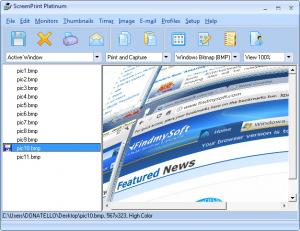ScreenPrint Platinum
5.4.0.4
Size: 3.93 MB
Downloads: 4945
Platform: Windows (All Versions)
Using words to describe how to find a particular option on an interface can be challenging. In situations like this, a simple screenshot will spare you from typing an entire volume of text. If you want to highlight something on a screenshot, you can either load it into Paint or other image editors or you can use special software, with built in editors. ScreenPrint Platinum lets you take multiple snapshots of your screen or part of it and load them on the same interface, where you can make adjustments, send them by email and more.
The application's installation file weighs in at roughly 4 Mb. A wizard will guide you through a basic setup process, during which you only need to agree to the terms and conditions, select a destination path and create a Start menu folder. ScreenPrint Platinum does not require powerful hardware and you will have no compatibility issues, regardless of your Windows version.
As previously mentioned, you can take multiple snapshots, one after another, without saving them right away. All screenshots are listed on the left side of the interface, next to the preview area. The software lets you capture the screen, active windows or their client areas, capture a region, using a rectangle or circle tool and more. You may access the software's general settings panel to set up different hotkeys for each capturing method. If you can not remember so many combinations, you can set up a master hotkey and use it for all types of screenshots. Before you hit the keys, you must select a capturing method from a drop menu, on the software's interface. Besides capturing your screen, the software will also print it automatically.
Once your snapshots are loaded on the interface, you can use the options on the toolbar to save or delete your images, print or send them by email. It is also possible to copy a selected image to the clipboard, paste it in a MS Word document, save it as a PDF file or use it to create a thumbnail. Another option will load a screenshot in the software's own editor, where you can resize, rotate, flip or mirror the image. You can also adjust its brightness and contrast levels, invert its colors and add various effects filters.
ScreenPrint Platinum provides other features as well. It supports multiple monitors, it can take a snapshot automatically every few second and it is capable of loading your snapshots, using third party editors. Before capturing your screen, you can set the program to convert the image automatically to greyscale or negative, include the mouse cursors and activate other automatic actions.
Pros
ScreenPrint Platinum offers multiple modes of capturing your screen. It lets you perform basic editing options, send images by email, paste them in MS Word and much more. Using the software is not difficult and you can install it on your computer in a matter of seconds.
Cons
Nothing I could think of. ScreenPrint Platinum's rich set of features will save you valuable time and effort. Thanks to its simple and efficient design, everyone can use this application, including beginners.
ScreenPrint Platinum
5.4.0.4
Download
ScreenPrint Platinum Awards

ScreenPrint Platinum Editor’s Review Rating
ScreenPrint Platinum has been reviewed by Frederick Barton on 16 Jul 2012. Based on the user interface, features and complexity, Findmysoft has rated ScreenPrint Platinum 5 out of 5 stars, naming it Essential